://help page 1/1
To adjust the screen resolution, work through the following steps. The screens shown are from Windows XP. The procedure is very similar in Windows NT, Windows Me, Windows 2000 and Windows 98.
First, right click the mouse anywhere on the main desktop area, and select properties from the menu:
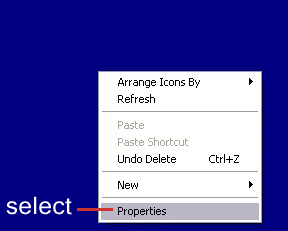
A box will pop up with 5 tabs. Select the Settings tab (far right):

This will bring up the settings window. Push the slider to the correct resolution (1024 x 768). If this option is not available, your monitor or graphics card may not provide this resolution:

Finally, click the Apply button and the new resolution will come into effect:

The screen should reset to the new resolution, with the last menu still active. To finish the settings, click OK:

On some operating systems, you may be asked if you wish to accept the new settings or revert to the last setting. Click ACCEPT.
To continue to the homepage, please click here.